Why Website Speed Matters More Than Ever
Thirty percent of mobile users disappeared—gone before the page even finished loading. It didn’t matter how eye-catching the design was or how strong the offer sounded. The culprit? A sluggish mobile site that took nearly six seconds to load on a standard 4G connection. In just a few months, bounce rates spiked, engagement dropped, and conversions took a hit. The message is clear: if your website isn’t fast, users won’t wait—and neither will Google. Speed isn’t just about performance; it’s about visibility, trust, and revenue..
In today’s digital world, speed equals trust. When a site loads slowly, users instinctively perceive it as unprofessional or outdated. A sluggish website isn’t just frustrating—it undermines credibility, disrupts the buying journey, and damages the perception of your brand. Google’s own research shows that pages taking longer than 3 seconds to load lose more than half their visitors.
This is where Google’s Core Web Vitals come into play. These are three key performance metrics Google uses to measure and rank site experience:
- LCP (Largest Contentful Paint): How fast the main content loads.
- FID (First Input Delay): How soon users can interact.
- CLS (Cumulative Layout Shift): How stable your layout is during loading.
These metrics are now part of Google’s ranking algorithm, meaning speed doesn’t just affect users—it directly impacts your SEO.
📌 Key Takeaway Box:
A one-second delay in page load can reduce conversions by up to 20%. Speed = profit.
Understanding Google Core Web Vitals

Google’s Core Web Vitals are a set of metrics designed to quantify real-world user experience on websites. They go beyond traditional SEO factors, focusing on how fast, responsive, and visually stable your website is for visitors. These metrics are central to Google’s page experience update, meaning if you ignore them, you’re risking both rankings and conversions.
The three Core Web Vitals are:
- Largest Contentful Paint (LCP): Measures loading performance.
- First Input Delay (FID): Measures interactivity.
- Cumulative Layout Shift (CLS): Measures visual stability.
Google adopted these as ranking signals because they align directly with what users care about most: speed, usability, and trust. In an age where mobile browsing dominates and attention spans are short, these metrics help ensure websites deliver seamless experiences.
To track your performance, you can use tools like:
- PageSpeed Insights – Google’s go-to tool with actionable insights.
- Lighthouse – Offers a technical deep dive into your site’s performance.
- WebPageTest – Great for detailed load time diagnostics across devices.
Largest Contentful Paint (LCP)
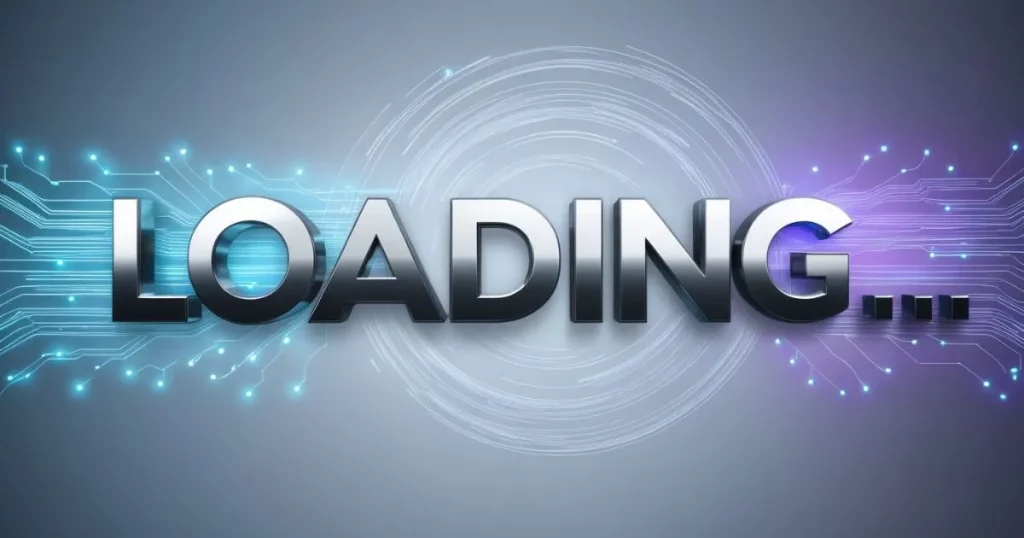
LCP measures how quickly the main content loads—aim for under 2.5 seconds.
LCP looks at how quickly the largest visible element (like a hero image or headline) loads. A good score is 2.5 seconds or faster. It reflects the perceived load speed.
First Input Delay (FID)

FID tracks how fast users can interact with your site—keep it under 100ms.
FID measures the time it takes from a user’s first interaction (e.g. clicking a button) to when the browser responds. Under 100 milliseconds is ideal. It indicates how responsive your site feels.
Cumulative Layout Shift (CLS)
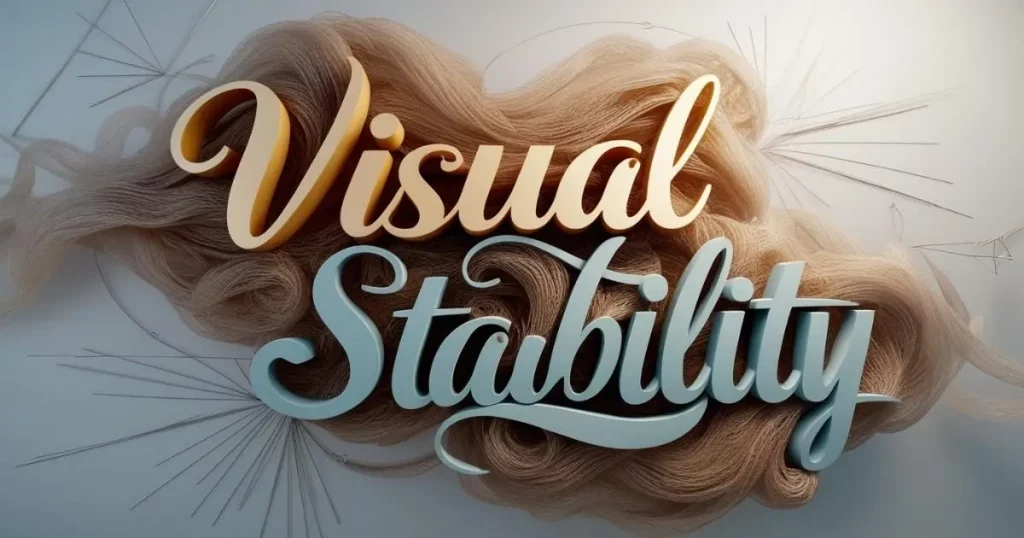
CLS measures layout shifts during loading—aim for a score under 0.1.
CLS tracks unexpected layout movements. Ever tried to click something, only for the page to shift? That’s CLS. Aim for a score under 0.1 to maintain visual stability.
Common Website Speed Killers

Even with great design and content, many websites suffer from poor performance due to a few easily avoidable culprits. Understanding what’s slowing your site down is the first step to fixing it.
1. Unoptimised Images
Large, high-resolution images are one of the most common causes of slow load times. Uploading uncompressed files—especially on product or gallery-heavy pages—can drag down performance dramatically. Switching to modern formats like WebP and using compression tools can cut load times significantly without sacrificing quality.
2. Bloated Themes and Plugins
Many WordPress themes come loaded with features you’ll never use—sliders, animations, shortcodes—that all add weight. Similarly, stacking multiple plugins (especially poorly coded ones) can lead to code conflicts, long load times, and even security vulnerabilities.
3. Poor Hosting and Server Response Time
Not all hosting is created equal. Shared hosting plans may be cheap, but if your server takes ages to respond, your site speed will suffer. Investing in reliable, performance-optimised hosting is essential, especially if your audience is global or mobile-first.
4. No Caching or CDN
Without caching, browsers must reload your entire site from scratch every visit. And without a CDN (Content Delivery Network), users far from your server experience sluggish speeds. Both tools help speed up delivery and reduce server load.
📌 Bottom line: If your site feels slow, chances are it’s suffering from one (or more) of these speed killers.
How to Improve Your Website Speed

Improving your website’s speed is a mix of strategic decisions and smart optimisation. From image handling to hosting, each element plays a role in how fast your pages load—and how well they rank. Here’s how to create a faster, smoother user experience.
Compress and Optimise Images
Images are one of the biggest culprits of slow websites, especially on image-heavy pages like product listings or portfolios. One of the fastest wins you can implement is switching to next-gen formats like WebP, which offer high-quality visuals at much smaller file sizes.
You don’t have to do this manually. Tools like TinyPNG and ShortPixel compress your images effectively without visible loss of quality. Both also offer WordPress plugins that automatically optimise images on upload, helping you maintain speed without added effort.
Pro tip: Always set width and height attributes for your images to help prevent layout shifts—a bonus for your CLS score.
Use a Fast & Lightweight Theme
A visually impressive but bloated theme can kill your load times. Many WordPress themes are packed with features you’ll never use, which only adds unnecessary code and delays.
Instead, opt for lightweight, performance-oriented themes like Astra, GeneratePress, or Neve. These are built for speed and offer just the right level of flexibility. The simpler and more efficient the theme, the faster the site—especially on mobile networks.
Leverage Browser Caching & CDNs
Browser caching stores certain files on the user’s device after their first visit, reducing the need to reload everything on subsequent visits. It’s a simple yet powerful way to cut load times.
Combine this with a Content Delivery Network (CDN), which distributes your content across global servers. This allows users to download content from the server closest to them—improving speed, reducing lag, and enhancing security.
Cloudflare and Bunny.net are two popular CDN providers that work seamlessly with most platforms, including WordPress. For best results, pair them with caching plugins like WP Rocket or LiteSpeed Cache.
Minimise HTTP Requests & Reduce JS/CSS
Each image, font, icon, or script on your page triggers an HTTP request. The more requests, the slower the page. To streamline, combine and minify your JavaScript and CSS files—cutting out unnecessary characters and merging multiple files into one.
Use plugins like Autoptimize or Asset CleanUp to automate this process. They allow you to control which scripts load on which pages, delay non-critical scripts, and eliminate bloat. The result? Cleaner code and faster page rendering.
Choose High-Performance Hosting
Your hosting provider makes a big difference to overall speed. Shared hosting can be cheap, but you’ll be sharing resources with many other websites—often resulting in slower performance.
Opt for managed hosting solutions like Kinsta, SiteGround, or WP Engine, which offer faster load times, better uptime, and built-in speed optimisation tools.
If your business serves customers in Thailand or across Asia, look for local hosting providers or services with Asia-based data centres. Hosting closer to your audience means quicker load times and a better user experience.
📌 Summary Box:
A combination of the right tools, tech stack, and hosting can dramatically reduce load time across devices.
Speed Optimisation Tips for WordPress Sites

WordPress powers over 40% of the web—but out of the box, it’s not the fastest platform. Thankfully, with a few key tweaks, you can transform even a sluggish WordPress site into a fast-loading, SEO-friendly machine.
1. Use the Right Caching Plugin
Caching is one of the easiest and most effective ways to boost site speed. It stores a static version of your pages, reducing the server load for each visit. Top-rated plugins like WP Rocket (premium) and LiteSpeed Cache (free, especially good on LiteSpeed servers) are both user-friendly and powerful. They handle everything from page caching to file minification and database optimisation.
2. Clean Up Your Database & Control the Heartbeat API
Over time, WordPress databases collect post revisions, spam comments, and other overhead. These slow down your site. Regularly cleaning your database using tools within WP Rocket or plugins like WP-Optimize can help keep things lean. Also, limit WordPress’s Heartbeat API, which constantly sends requests to the server. It’s helpful, but too frequent pings can slow things down—especially in the admin dashboard.
3. Disable Unused Plugins and Features
The more plugins you install, the more code your site must load. Disable or delete anything you’re not using. Stick to well-coded, essential plugins only. Even themes often include features like sliders or custom widgets that slow things down—turn them off if they’re unnecessary.
4. Use Lazy Loading & Streamline Your Homepage
Lazy loading defers the loading of off-screen images until a user scrolls down, drastically improving perceived speed. Also, keep your homepage clean and focused: limit sliders, auto-playing videos, and unnecessary widgets.
With these adjustments, your WordPress site will load faster, perform better, and keep users (and Google) happy.
How Speed Impacts SEO and Rankings

Website speed isn’t just about user experience—it’s a confirmed Google ranking factor. Faster websites tend to rank higher in search results because they provide a better experience, particularly on mobile devices.
Studies consistently show a strong correlation between fast-loading websites and higher SERP (Search Engine Results Page) positions. When a page loads quickly, users are more likely to stay, engage, and convert. On the flip side, slow sites increase bounce rates, which tells Google that your content may not be relevant or satisfying.
Speed also directly affects key user behaviour signals like dwell time (how long a visitor stays on your site) and bounce rate (how quickly they leave). Google uses these signals to evaluate whether your site delivers value to users. A slow, frustrating experience sends the wrong message—even if your content is great.
With mobile-first indexing, Google primarily uses the mobile version of your site to determine rankings. This makes mobile speed absolutely critical. A page that loads slowly on mobile will rank lower—even if it’s lightning-fast on desktop.
Simply put: if your site is slow, you’re leaving traffic, engagement, and revenue on the table. Speed isn’t optional anymore—it’s essential.
Measuring and Monitoring Your Progress
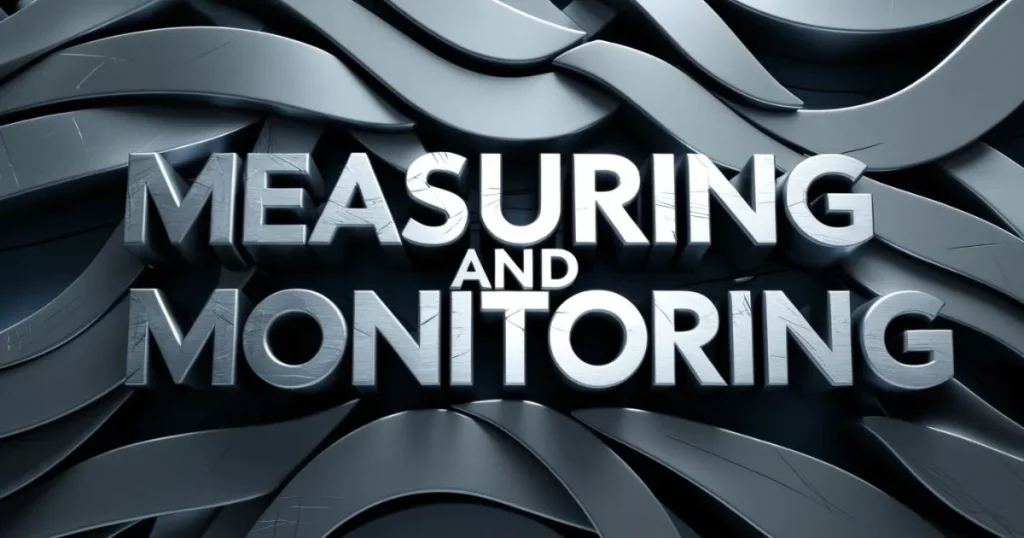
Improving website speed is not a one-time fix—it’s an ongoing process. Start by setting benchmarks using tools like Google PageSpeed Insights or GTmetrix to establish your current load times and Core Web Vitals scores.
Once you’ve made improvements, run regular speed tests to track progress and catch any regressions. Test across multiple devices and locations to ensure consistent performance.
For long-term success, implement ongoing performance monitoring with tools like Google Search Console, Pingdom, or Lighthouse CI. These provide real-time insights and alerts, so you can stay ahead of speed issues before they impact your SEO or user experience.
Final Thoughts
Website speed isn’t just a technical detail—it’s a long-term investment in better SEO, stronger user engagement, and higher conversions. The good news? You don’t need an overhaul. Often, a series of small, smart tweaks can lead to major performance gains that compound over time. Keep testing, refining, and speeding up.
FAQs
Q1: What is a good website speed for SEO?
A good target is under 2.5 seconds for Largest Contentful Paint (LCP). The faster, the better—especially on mobile. Google prioritises speed as part of its Core Web Vitals ranking factors.
Q2: How do I check my website loading time?
Use free tools like Google PageSpeed Insights, GTmetrix, or WebPageTest. These not only show your load time but also provide actionable insights for improvement.
Q3: Can plugins slow down my WordPress site?
Absolutely. Too many plugins—or poorly coded ones—can bloat your site and increase load times. Stick to essential, lightweight, and well-reviewed plugins only.
Q4: How often should I optimise my website speed?
Regularly monitor performance, especially after updates or design changes. A monthly review or performance audit is a smart habit to maintain optimal speed.
Q5: Is speed more important than content for SEO?
Speed and content go hand in hand. Great content is vital, but if your site is too slow to load, users won’t stick around to read it—hurting both SEO and conversions.


